To prevent spam users, you can only post on this forum after registration, which is by invitation. If you want to post on the forum, please send me a mail (h DOT m DOT w DOT verbeek AT tue DOT nl) and I'll send you an invitation in return for an account.
Timestamp incorrect after converting from CSV to XES
I got event logs with date and time with fractional seconds and the problem is when I try to convert the
csv with the "Convert CSV to XES" plugin the result of date/timestamps is
not correct. For example, the timestamp in the CSV file is "2017-04-06
05:45:11.098000000" and the time in the XES file turns out like this:
"07.04.2017 08:58:31.000". This are my settings in the plugin:
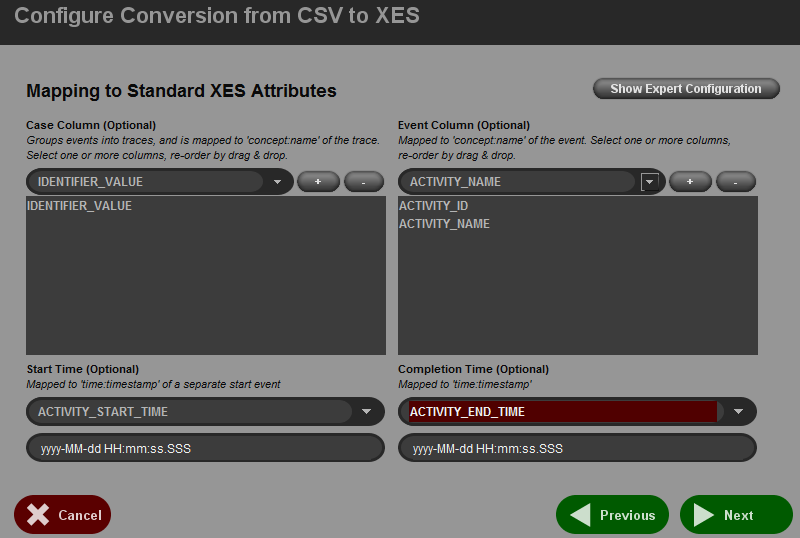
I changed the order of my date in the CSV file from: "2017-04-06 05:45:11.098000000" to "06-04-2017 05:45:11.098000000" and now it does display the correct timestamp only the fractional seconds are all set to 0 after conversion. So the end result after conversion is this: "06-04-2017 05:45:11.000". I'm still missing the fractional seconds I desperately need. The dateformat at the time of conversion is: "dd-MM-yyyy HH:mm:ss.SSS" but it doesn't work apparently.
Can anybody help me with this problem?
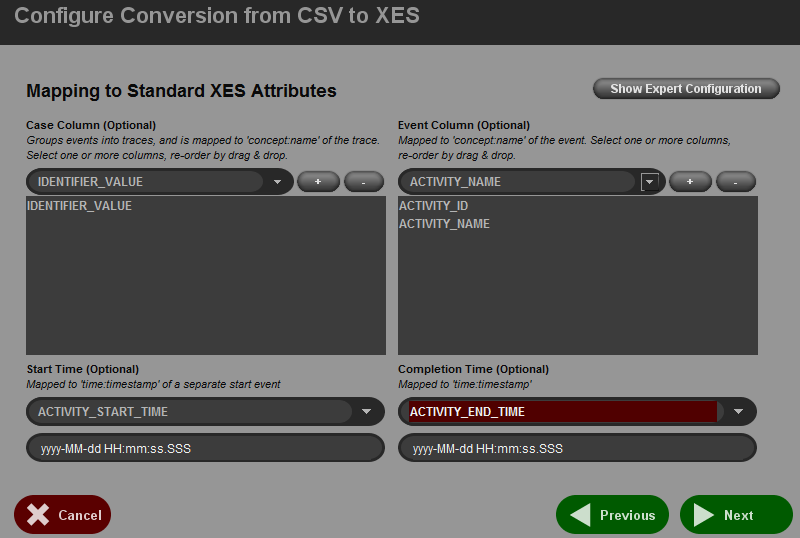
I changed the order of my date in the CSV file from: "2017-04-06 05:45:11.098000000" to "06-04-2017 05:45:11.098000000" and now it does display the correct timestamp only the fractional seconds are all set to 0 after conversion. So the end result after conversion is this: "06-04-2017 05:45:11.000". I'm still missing the fractional seconds I desperately need. The dateformat at the time of conversion is: "dd-MM-yyyy HH:mm:ss.SSS" but it doesn't work apparently.
Can anybody help me with this problem?
Answers
-
Hi Lex,
did you try to put in 9x S in the format string? Since the fraction has 9 digits, I guess you need your format string to match this.
Let me know if this helps.
Joos Buijs
Senior Data Scientist and process mining expert at APG (Dutch pension fund executor).
Previously Assistant Professor in Process Mining at Eindhoven University of Technology -
Hi Lex, which ProM version are you using. There has been some recent improvement with regard to milliseconds. Maybe try out the current nightly build.
-
Hi all,
Thanks for the reply's! I removed 6 zero's from my milliseconds and than it worked. So Joos I think you are right about the 9 times S solution.
Everybody thanks for the help!
-
Hi Joos,
I want to select yes on the question: Did this answer the question? But I get a "Fatal Error in PHP.trigger_error();". So at the moment I can't accept your answer as being correct.
-
Thanks for letting me know! I've put it on my todo list

Joos Buijs
Senior Data Scientist and process mining expert at APG (Dutch pension fund executor).
Previously Assistant Professor in Process Mining at Eindhoven University of Technology
Howdy, Stranger!
Categories
- 1.6K All Categories
- 45 Announcements / News
- 224 Process Mining
- 6 - BPI Challenge 2020
- 9 - BPI Challenge 2019
- 24 - BPI Challenge 2018
- 27 - BPI Challenge 2017
- 8 - BPI Challenge 2016
- 67 Research
- 995 ProM 6
- 387 - Usage
- 287 - Development
- 9 RapidProM
- 1 - Usage
- 7 - Development
- 54 ProM5
- 19 - Usage
- 185 Event Logs
- 30 - ProMimport
- 75 - XESame

