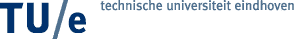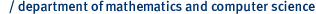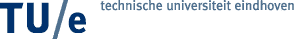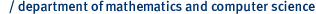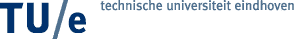
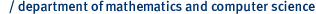
|
|
/
/
/
|
|
|
Start Statlab
Manual for Students
Manual for Teachers
Java Security Check
Features
Updates
About Statlab
Design Wizard
|
Statlab - Examination Security Settings
What to do if one of the security settings is not OK?
- If Java Web Start is not installed, download the latest (or at least version 1.4) Java Runtime Environment from the web site java.com.
- If the write permissions are not OK, you should follow the following directions, depending on your installed Java version:
If you have Java 1.4: open the Java Web Start application. This is located on your desktop, or in the Start menu folder Java Web Start. Click on View, and then on Downloaded applications. Delete all Statlab related entries by selecting them, clicking on the Application Menu and selecting "Remove Application".
If you have Java 1.5: open the Java Control Panel. This is located in the regular Control Panel (Start, Settings, Control Panel). If you have Windows Vista or 7, click on Java in the "Programs" section of the control panel. In the "General" Tab you see a button Delete Files..., click on this button. Check all options and click on OK.
If you have Java 1.6: open the Java Control Panel. This is located in the regular Control Panel (Start, Settings, Control Panel). If you have Windows Vista or 7, click on Java in the "Programs" section of the control panel. In the "General" Tab click on the button "Settings". Now you see a button Delete Files..., click on this button. Check all options and click on OK.
Now reload this web site. You will be prompted twice to accept or reject a certificate. Please accept both certificates.
- If the email permissions are not OK: first follow the same steps as in enabling the write permissions.
If this does not solve your problem, the problem is most likely caused by a firewall or a virus scanner that blocks the outgoing email.
If you have McAfee (you can find it here),
follow the instructions for your installed version:
|
|
This document was modified on
|