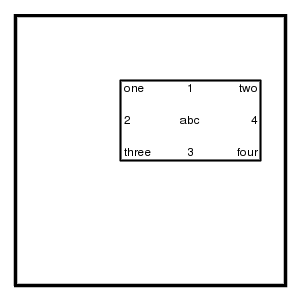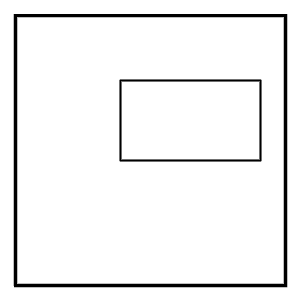
% identify | head -1 Version: ImageMagick 6.0.7 11/03/04 Q16 http://www.imagemagick.org
No doubt the current situation is unfortunate and should be improved.
#!/bin/sh convert -size 300x300 xc:white -stroke black \ -linewidth 3 -fill white -draw "rectangle 15,15 285,285" \ -linewidth 2 -draw "rectangle 120,80 260,160" \ cv.pngThis yields the image
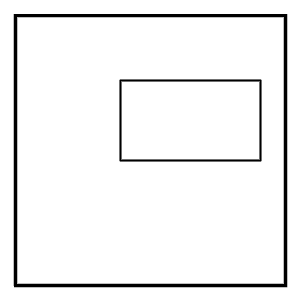
The four corners of the inner rectangle are (120,80), (260,80), (120,160), (260,160) and the center is (190,120).
convert cv.png -draw "text 190,120 'abc'" test1.pngyields
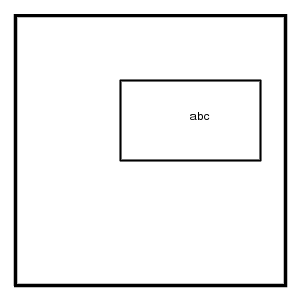
with the center of the inner box being the lower left corner of the text. That was not what we wanted. Fortunately there is a -gravity option with possible values Center, North, NorthEast, ...
Try
convert cv.png -gravity Center \ -draw "text 190,120 'abc'" test2.pngWe get no text at all. Strange. Experimenting we find that the effect of -gravity Center is not that the text is centered at the given coordinates, but that the origin of the coordinate grid is moved to the center of the picture. So, we must undo that with a translate (or compute what our point (190,120) becomes relative to the new origin).
convert cv.png -gravity Center \ -draw "translate -150,-150 text 190,120 'abc'" cv1.pngThis yields
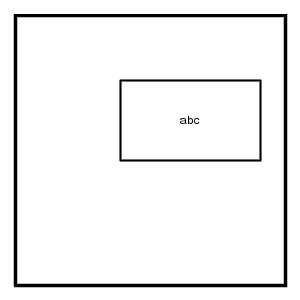
Excellent.
convert cv1.png -gravity NorthWest \ -draw "text 124,80 'one'" cv2.pngThat was easy. With -gravity NorthWest the coordinate system is not changed, so we gave the coordinates of the corner where the text was to go, namely (120,80). But convert starts precisely at the given coordinate, so a little bit of experimenting is needed to see how large an offset is needed. Here we use (124,80) instead of (120,80) and got
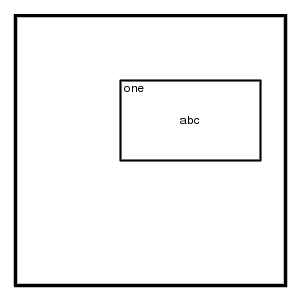
Good.
convert cv1.png -gravity NorthEast \ -draw "text 260,80 'two'" test3.png
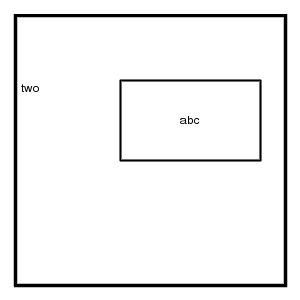
What happened? With -gravity NorthEast the coordinate system is reflected in a vertical axis, and no translate will repair that. Let us compute. We want (260,80), but the old point (300,0) is our new origin, and relative to that we want (-40,80), but because of the reflection that becomes (40,80). That is precisely correct, but the text again touches the border, and the 40 has to be increased a little.
convert cv2.png -gravity NorthEast \ -draw "text 42,80 'two'" cv3.png
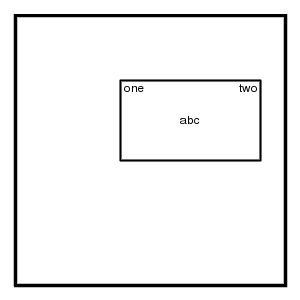
Good!
convert cv3.png -gravity SouthWest \ -draw "text 124,140 'three'" cv4.png
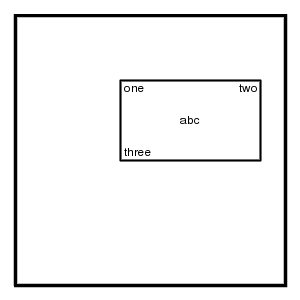
Yes.
convert cv4.png -gravity SouthEast \ -draw "text 42,140 'four'" cv5.png
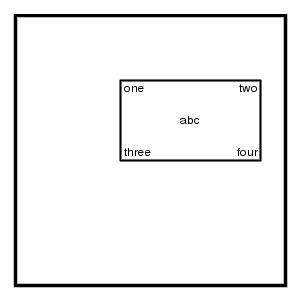
For North we want the point (190,80), but the coordinate system was shifted to make the top center of the image the origin, so we have to shift the origin back (or compute coordinates relative to the new origin).
convert cv5.png -gravity North \ -draw "translate -150,0 text 190,80 '1'" cv6.png
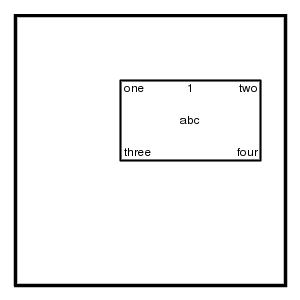
convert cv6.png -gravity West \ -draw "translate 0,-150 text 124,120 '2'" cv7.png
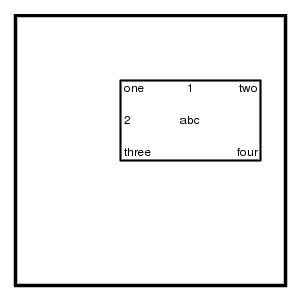
convert cv7.png -gravity South \ -draw "text 40,140 '3'" cv8.png
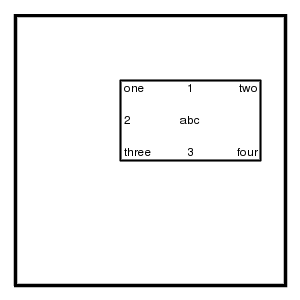
convert cv8.png -gravity East \ -draw "text 42,-30 '4'" cv9.png