To prevent spam users, you can only post on this forum after registration, which is by invitation. If you want to post on the forum, please send me a mail (h DOT m DOT w DOT verbeek AT tue DOT nl) and I'll send you an invitation in return for an account.
Which jar should I import manually?
It seems not work when I compile the 'build.xml'. So I want to import the jars manually. How can I know which jar files these classes belong to?
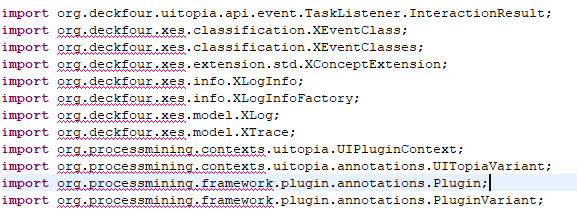
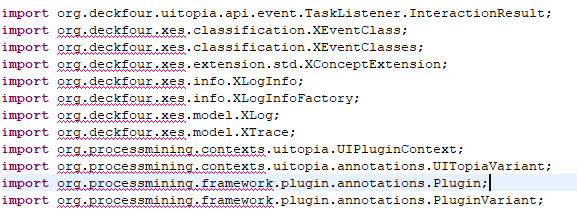
Comments
-
Hi,In general, we rely on Ivy to collect all required jar files that we depend on. If you're using Eclipse, you could install the IvyDE add-on, and then Ivy takes care.If you really want to do this manually, then please have a look at the ivy.xml file, which lists the direct dependencies. But this will not list the indirect dependencies. For example, the snippet above shows that you nee dot include the OpenXES jar file, which is part of the Log package. The direct dependency to the Log package may be in the ivy.xml file, but the indirect dependency to the OpenXES jar will not. This is what makes Ivy is so incredibly handy to use.In general, it is hard to tell which package contains which plugin. Later packages use the package name in the folder names (like a class in the LogSkeleton package would be in the folder org.processmining.logskeleton), but this is not always the case.Kind regards,Eric.
-
Hi,
Thank you for your patience, it's very useful. I've repaired the ivy plugin and reload related jar file, then the red messages are gone.
But unfortunately there are other anomalies. Could you help me analyze it, please?
1. Messages in eclipse:Plug-in level threshold set to Local Plug-in quality threshold set to VeryPoor Ini file processed >>> Loading packages from C:\Users\owls\.ProM610\packages\packages.xml [PackageConfigPerister] Context URL set to https://sefmining01.qut.edu.au/prom6/packages69/ >>> All dependencies have been resolved >>> Loading packages from https://sefmining01.qut.edu.au/prom6/packages69/ Failed to read package in 118 milliseconds.
2. Prom.ini in project 'ILPMiner'# This file contains information about this ProM release # it points ProM to the right packages and keeps version # information # # Folders should be separated using "/" (forward slash). # This will be replaced with File.Separator(). # # Specifies the ProM release version PROM_VERSION = 6.1.0 # # Specifies which package should be installed RELEASE_PACKAGE = AllPackages # # Specifies the URL to the default package repository # (default is "http://prom.win.tue.nl/ProM/packages/packages.xml") #PACKAGE_URL = http://www.promtools.org/prom6/packages/packages.xml PACKAGE_URL =https://sefmining01.qut.edu.au/prom6/packages69/ # # Specifies whether ProM is Verbose # (possible: "ALL" / "ERROR" / "NONE", defaults to "ALL") VERBOSE = ALL # # The library folder is relative to the prom installation # folder (default is "lib") LIB_FOLDER = lib # # The images folder is relative to the prom library # folder (default is "=images") IMAGES_FOLDER = images # # The macro folder is relative to the prom library # folder (default is "macros") MACRO_FOLDER = macros # # The prom user folder is NOT relative to the # prom installation folder. The (default is empty, in # which case the OS handles the location) PROM_USER_FOLDER = # # The package folder is relative to the # prom user folder. The (default is "packages") PACKAGE_FOLDER = packages # # The workspace folder is relative to the # prom user folder. The (default is "workspace") WORKSPACE_FOLDER = workspace # # Indicate whether or not ProM should serialize the # workspace. If switched off, the last serialized # workspace will be loaded on each start DO_SERIALIZATION = false
3. Screenshot of the result of running in PROM:
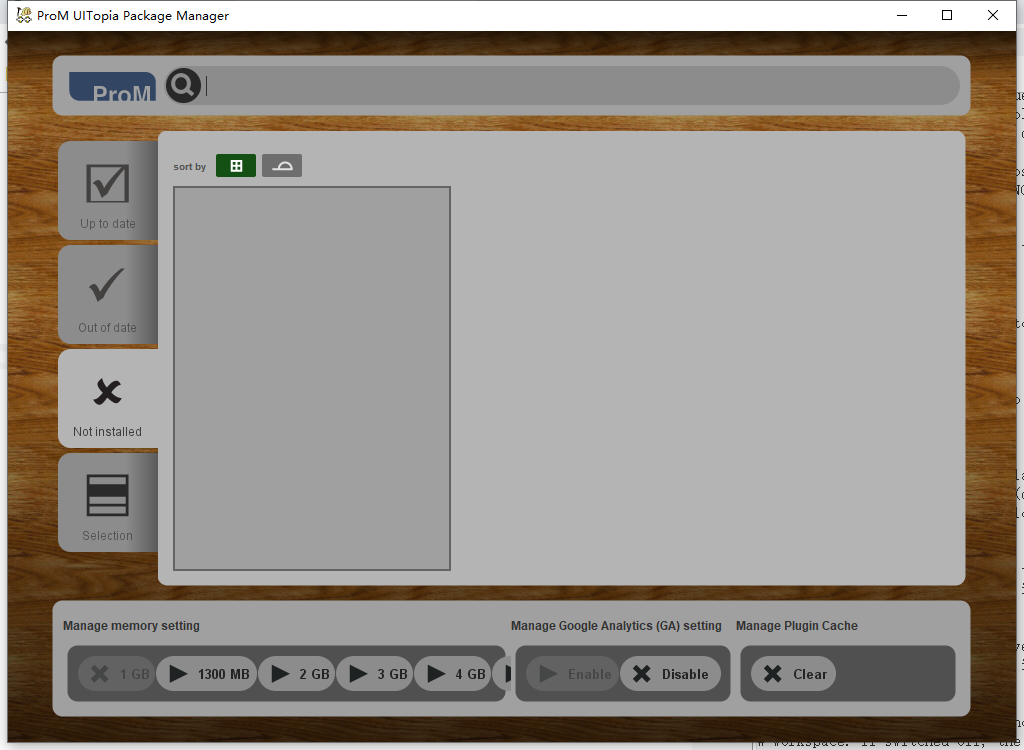
4. Screenshot of 'ILPMiner' in eclipse

-
Hi,Please change:
# Specifies the ProM release version PROM_VERSION = 6.1.0 # # Specifies which package should be installed RELEASE_PACKAGE = AllPackages
to# Specifies the ProM release version PROM_VERSION = NightlyBuild # # Specifies which package should be installed RELEASE_PACKAGE = RunnerUpPackages
in the ProM.ini file. The AllPackages package does not exist anymore, and has been replaced by RunnerUpPackages.Kind regards,Eric. -
Hi, sir:
I changed it as you said, but it still says "Failed to read package in 183 milliseconds" as before.
I think it may have something to do with my presence in China. I also tried to set Proxy, but it still didn't work.
Oddly enough, everything worked fine when I ran prompm69.bat, but not when I tried to run the ILPMiner source code.
Thanks again for your kind answer.
Best regards,
Luke.
-
Hi Luke,I guess another problem is the repository:
# (default is "http://prom.win.tue.nl/ProM/packages/packages.xml") #PACKAGE_URL = http://www.promtools.org/prom6/packages/packages.xml PACKAGE_URL =https://sefmining01.qut.edu.au/prom6/packages69/
I would replace this by:# (default is "http://prom.win.tue.nl/ProM/packages/packages.xml") PACKAGE_URL = http://www.promtools.org/prom6/packages/packages.xml #PACKAGE_URL =https://sefmining01.qut.edu.au/prom6/packages69/
that is, uncomment the second line, and comment the third line out.If you really prefer to use the QUT repository, leave the second line commented out and please replace the third line by:that is, add "packages.xml" at the end.As an alternative, check which repository is used by the prompm69.bat file.Kind regards,Eric. -
Hi Eric,
I tried several combinations of PACKAGE_URL, including the one in prompm69.bat, but the list of ProM UITopia Package Manager was empty.
What would the normal programming interface look like when I ran the ILPMiner source code? Should there be a plugin named ILPMiner... in 'ProM UITopia'?
I notice that after running as 'ProM with UITopia', I don't see any string like ILPMiner in the frame.
Best regards,
Luke.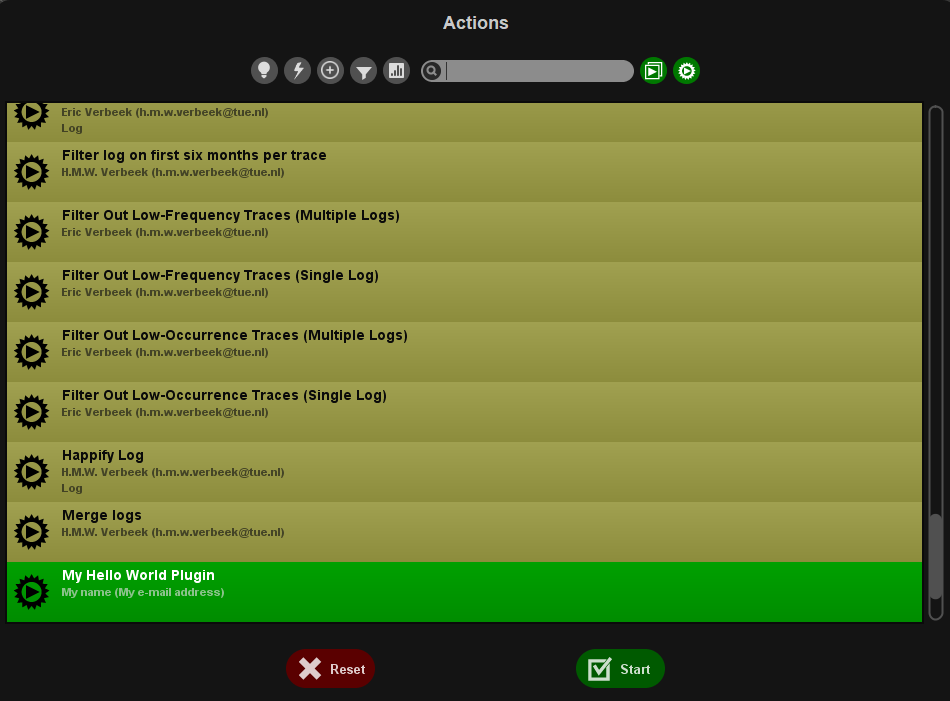
-
Hi Luke,Yes, there should be a plugin called "ILP Miner". It should take a log as input, and produce a (marked) Petri net as output.I just ran the ProM package manager from the ILPMiner package, I did not experience any problems. It is odd that for ProM 6.9 it does work.Kind regards,Eric.
-
Hi Eric,
I'm sorry that it hasn't worked out. I'll keep looking for solutions. When I succeed, I'll finish the post.
You are really a warm-hearted forum manager. Thank you very much.
Thanks and best regards,
Luke
Howdy, Stranger!
Categories
- 1.6K All Categories
- 45 Announcements / News
- 224 Process Mining
- 6 - BPI Challenge 2020
- 9 - BPI Challenge 2019
- 24 - BPI Challenge 2018
- 27 - BPI Challenge 2017
- 8 - BPI Challenge 2016
- 67 Research
- 994 ProM 6
- 387 - Usage
- 287 - Development
- 9 RapidProM
- 1 - Usage
- 7 - Development
- 54 ProM5
- 19 - Usage
- 185 Event Logs
- 30 - ProMimport
- 75 - XESame
