mine with Inductive visual Miner
I used the "mine with Inductive visual Miner" plugin to extract the process model from the logs. After displaying the created model, i set the sliders to 4% of the activities and 8% of the paths, but the log on the process model was not replayed and an error was occurred, which can be see in the image below. Why does this error occur and how can it be fixe? Thanks.
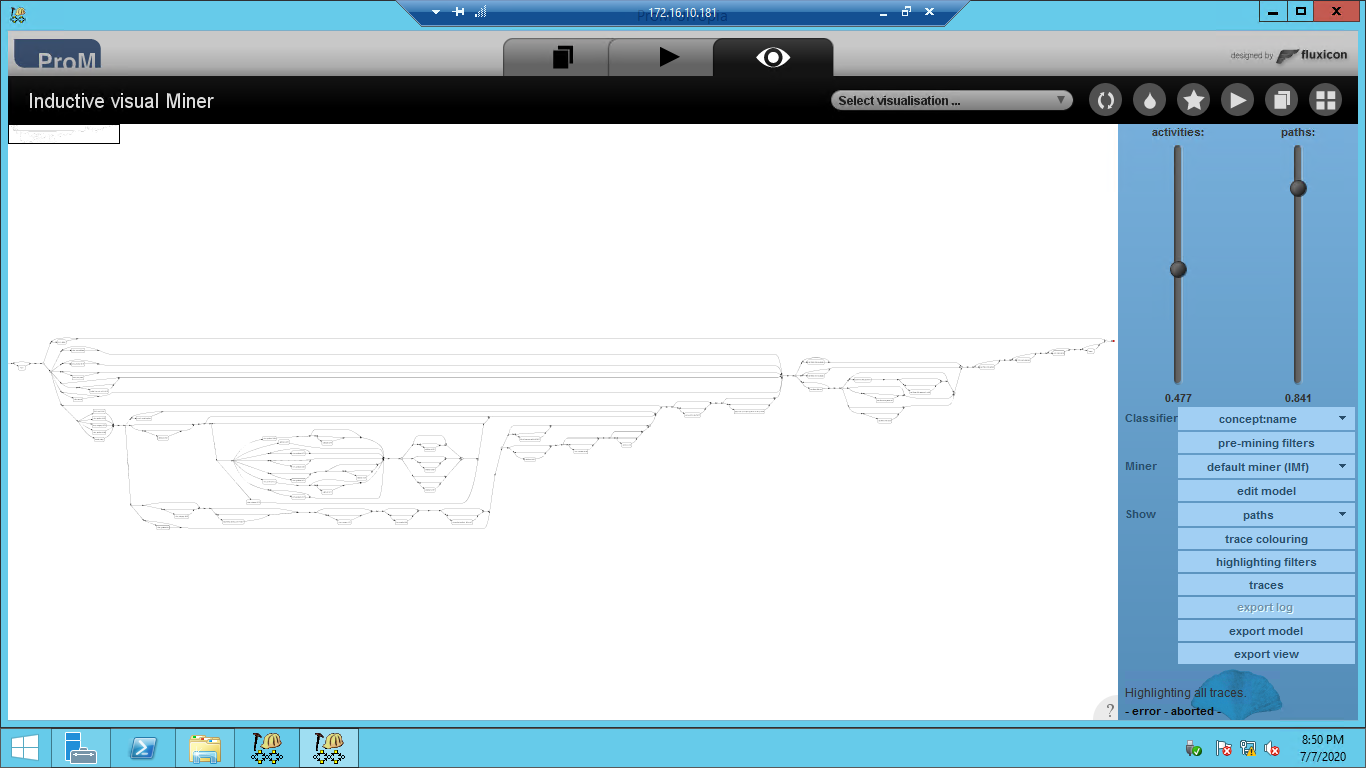
Answers
-
Dear process_mining,In order to help you best, it would be helpful if you could answer the following questions:- which version of the visual Miner are you running? (nightly build, ProM 6.9, ...)- would you be able to share the log (privately, via s.leemans@qut.edu.au)?- is there an error given on the console? (only relevant if you're running the nightly build; if not: could you try running it in the nightly build?)[sometimes, simply closing ProM and re-running it would already help]Kind regards,SanderSander Leemans
Assistant Processor (Lecturer) at Queensland University of Technology
Author of the visual Miner and Inductive Miner -
Hi, thank you very much for the remark
I use Prom 6.9
Sent.
I downloaded the latest nightly build, unzipped it, ran the "ProM.bat" file, and ran the Inductive visual Miner, but I still have that error.
I've tried this method(closing ProM and re-running it) several times, but unfortunately, it didn't work.
-
Hi,If you are running the ProM Nighlty Build using the ProM.bat file, then a command prompt window will open that runs the ProM.bat file. In that window, a lot of messages will appear that may just shed some light on the issue. Could you copy the contents of that window, and paste it here?Many thanks in advance,Eric.
-
Hi,
Unfortunately, by clicking on the ProM.bat file, the cmd window open for one moment and then close.
I want to explain my problem more precisely. As long as the value of the paths slider is equal or less than 0.6, no matter how much I increase the value of the activities slider, no error is given and the data is replayed on the created model, but to As soon as the paths slider value exceeds 0.6, an error is displayed after a period spent for replaying data on the process model.Thanks.
-
HI,I don't know about that slider value (Sander?), but if you:- first start a command prompt,- second, in that command prompt go to the folder where you have installed ProM, and- third, run ProM.bat in that command prompt,then the command prompt will not disappear when you close ProM. That will give you ample time to copy its contents.Kind regards,Eric.
-
HI,
I ran the prom69.bat in the command prompt, which was in the prom installation folder, and received the following output.C:\Users\Administrator\ProM 6.9>ProM69.bat[Boot] I/O error with repository http://www.promtools.org/prom6/packages69/packages.xml: http://www.promtools.org/prom6/packages69/packages.xml[Boot] I/O error with repository https://sefmining01.qut.edu.au/prom6/packages69/packages.xml: http://www.promtools.org/prom6/packages69/packages.xml[Boot] Repository https://sefmining01.qut.edu.au/prom6/packages69/packages.xml took 1675711 nanoseconds.[Boot] New best repository https://sefmining01.qut.edu.au/prom6/packages69/packages.xml[PackageConfigPerister] Context URL set to https://sefmining01.qut.edu.au/prom6/packages69/[PluginDescriptorImpl] Found no icon atINFO class com.processmininguc.slog.plugins.ImportSimpleLogPlugin contains plugins.INFO class com.processmininguc.srlog.plugins.ImportSimpleResourceLogPlugin contains plugins.INFO class com.processmininguc.trlog.plugins.ImportTRLogPlugin contains plug-ins.INFO class com.processmininguc.srlog.plugins.WriteSimpleResourceLogUsingEditorPlugin contains plug-ins.INFO class com.processmininguc.slog.plugins.WriteSimpleLogUsingEditorPlugin contains plug-ins.INFO class com.processmininguc.trlog.plugins.WriteTRLogUsingEditorPlugin contains plug-ins.INFO class test.ProduceAprModel2 contains plugins.[PluginDescriptorImpl] Found icon at prom_duck_300.pngINFO class test.FlexValidation contains plug-ins.INFO class test.ProduceAPr contains plug-ins.INFO class test.ProduceAprPlugIn contains plug-ins. -
Hi,Thanks, but this is only the top of the output, which shows that ProM 6.9 is starting (but cannot access any of the remote package repositories). The interesting part related to your problem is most likely way to the bottom, where I expect a message about an exception. Can you copy the entire output here, or otherwise zip it and mail to me (h.m.w.verbeek@tue.nl)? Note that you can copy the contents of the command prompt using CTRL+A ("select all") and then hit return ("copy").Kind regards,Eric.
-
Hi,Apologies, but I overlooked the fact that your ProM may be set to show almost nothing in the command prompt. You can change this by editing the ProM.ini file with your favorite text editor. By default, it contains the following snippet (around line 20):
# Specifies whether ProM is Verbose
# (possible: "ALL" / "ERROR" / "NONE", defaults to "ALL")
VERBOSE = NONEPlease change this into:# Specifies whether ProM is Verbose
# (possible: "ALL" / "ERROR" / "NONE", defaults to "ALL")
VERBOSE = ALLThen save the file and restart ProM. Now, ProM will show many more messages in the command prompt. These messages may very well help us.Many thanks in advance,Eric.
-
HI,adding to classpath: file:/C:/Users/Administrator/.ProM69/packages/apromore-6.9.61/lib/jcl-over-slf4j-1.7.3.jaradding to classpath: file:/C:/Users/Administrator/.ProM69/packages/apromore-6.9.61/lib/jsoup-1.7.3.jaradding to classpath: file:/C:/Users/Administrator/.ProM69/packages/apromore-6.9.61/lib/logback-classic-1.1.2.jaradding to classpath: file:/C:/Users/Administrator/.ProM69/packages/apromore-6.9.61/lib/logback-core-1.1.2.jaradding to classpath: file:/C:/Users/Administrator/.ProM69/packages/apromore-6.9.61/lib/manager-client-unknown.jaradding to classpath: file:/C:/Users/Administrator/.ProM69/packages/apromore-6.9.61/lib/manager-security-unknown.jaradding to classpath: file:/C:/Users/Administrator/.ProM69/packages/apromore-6.9.61/lib/manager-ws-model-unknown.jaradding to classpath: file:/C:/Users/Administrator/.ProM69/packages/apromore-6.9.61/lib/org.slf4j.api-1.7.2.jaradding to classpath: file:/C:/Users/Administrator/.ProM69/packages/apromore-6.9.61/lib/org.springframework.xml-1.5.9.A.jaradding to classpath: file:/C:/Users/Administrator/.ProM69/packages/apromore-6.9.61/lib/plugin-api-1.1.jaradding to classpath: file:/C:/Users/Administrator/.ProM69/packages/apromore-6.9.61/lib/sardine-5.0.1.jaradding to classpath: file:/C:/Users/Administrator/.ProM69/packages/apromore-6.9.61/lib/slf4j-api-1.7.6.jaradding to classpath: file:/C:/Users/Administrator/.ProM69/packages/apromore-6.9.61/lib/spring-aop-4.0.4.RELEASE.jaradding to classpath: file:/C:/Users/Administrator/.ProM69/packages/apromore-6.9.61/lib/spring-aspects-4.0.4.RELEASE.jaradding to classpath: file:/C:/Users/Administrator/.ProM69/packages/apromore-6.9.61/lib/spring-beans-4.0.4.RELEASE.jaradding to classpath: file:/C:/Users/Administrator/.ProM69/packages/apromore-6.9.61/lib/spring-context-4.0.4.RELEASE.jaradding to classpath: file:/C:/Users/Administrator/.ProM69/packages/apromore-6.9.61/lib/spring-context-support-4.0.4.RELEASE.jaradding to classpath: file:/C:/Users/Administrator/.ProM69/packages/apromore-6.9.61/lib/spring-core-4.0.4.RELEASE.jaradding to classpath: file:/C:/Users/Administrator/.ProM69/packages/apromore-6.9.61/lib/spring-expression-4.0.4.RELEASE.jaradding to classpath: file:/C:/Users/Administrator/.ProM69/packages/apromore-6.9.61/lib/spring-instrument-4.0.4.RELEASE.jaradding to classpath: file:/C:/Users/Administrator/.ProM69/packages/apromore-6.9.61/lib/spring-instrument-tomcat-4.0.4.RELEASE.jaradding to classpath: file:/C:/Users/Administrator/.ProM69/packages/apromore-6.9.61/lib/spring-jdbc-4.0.4.RELEASE.jaradding to classpath: file:/C:/Users/Administrator/.ProM69/packages/apromore-6.9.61/lib/spring-jms-4.0.4.RELEASE.jaradding to classpath: file:/C:/Users/Administrator/.ProM69/packages/apromore-6.9.61/lib/spring-messaging-4.0.4.RELEASE.jaradding to classpath: file:/C:/Users/Administrator/.ProM69/packages/apromore-6.9.61/lib/spring-orm-4.0.4.RELEASE.jaradding to classpath: file:/C:/Users/Administrator/.ProM69/packages/apromore-6.9.61/lib/spring-oxm-4.0.4.RELEASE.jaradding to classpath: file:/C:/Users/Administrator/.ProM69/packages/apromore-6.9.61/lib/spring-remoting-2.0.8.jaradding to classpath: file:/C:/Users/Administrator/.ProM69/packages/apromore-6.9.61/lib/spring-security-config-3.1.2.RELEASE.jaradding to classpath: file:/C:/Users/Administrator/.ProM69/packages/apromore-6.9.61/lib/spring-security-core-3.1.4.RELEASE.jaradding to classpath: file:/C:/Users/Administrator/.ProM69/packages/apromore-6.9.61/lib/spring-security-openid-3.1.0.RELEASE.jaradding to classpath: file:/C:/Users/Administrator/.ProM69/packages/apromore-6.9.61/lib/spring-security-web-3.1.4.RELEASE.jaradding to classpath: file:/C:/Users/Administrator/.ProM69/packages/apromore-6.9.61/lib/spring-test-4.0.4.RELEASE.jaradding to classpath: file:/C:/Users/Administrator/.ProM69/packages/apromore-6.9.61/lib/spring-tx-4.0.4.RELEASE.jaradding to classpath: file:/C:/Users/Administrator/.ProM69/packages/apromore-6.9.61/lib/spring-web-4.0.4.RELEASE.jaradding to classpath: file:/C:/Users/Administrator/.ProM69/packages/apromore-6.9.61/lib/spring-webmvc-4.0.4.RELEASE.jarINFO class com.processmininguc.trlog.plugins.WriteTRLogUsingEditorPlugin contains plug-ins.adding to classpath: file:/C:/Users/Administrator/.ProM69/packages/apromore-6.9.61/lib/spring-webmvc-portlet-4.0.4.RELEASE.jaradding to classpath: file:/C:/Users/Administrator/.ProM69/packages/apromore-6.9.61/lib/spring-websocket-4.0.4.RELEASE.jaradding to classpath: file:/C:/Users/Administrator/.ProM69/packages/apromore-6.9.61/lib/spring-ws-core-2.1.2.RELEASE.jaradding to classpath: file:/C:/Users/Administrator/.ProM69/packages/apromore-6.9.61/lib/xml-apis-1.0.b2.jaradding to classpath: file:/C:/Users/Administrator/.ProM69/packages/apromore-6.9.61/lib/xom-1.2.jarscanning for plugins: file:/C:/Users/Administrator/.ProM69/packages/apromore-6.9.61/AProMore.jarPlugins found in cache.Method public void org.processmining.plugins.xpdl.export.XPDLExport.export(org.processmining.contexts.cli.CLIPluginContext,org.processmining.models.graphbased.directed.bpmn.BPMNDiagram,java.io.File) throws java.io.IOException could not be added as a plugin. The context should be asked as first parameter and should be athe same, or a superclass of org.processmining.contexts.uitopia.UIPluginContext.Plugin class org.processmining.plugins.petrinet.replayfitness.ReplayFitnessConnection could not be added as a plugin. At least one variant has to be specified.Found new version of plugin: 2 Model-Log Alignment in Presence of Data ....overwriting.Found new version of plugin: Your plug-in name ....overwriting.Found new version of plugin: Export Alignments as XES (.xes) ....overwriting.Method public void org.processmining.plugins.xpdl.exporting.XpdlExportNet.exportXPDLtoFile(org.processmining.contexts.cli.CLIPluginContext,org.processmining.models.graphbased.directed.bpmn.BPMNDiagramExt,java.io.File) throws java.io.IOException could not be added as a plugin. The context should be asked as first parameter and should be a the same, or a superclass of org.processmining.contexts.uitopia.UIPluginContext.[PluginDescriptorImpl] Found icon at prom_duck_300.pngPlugin public static java.lang.Object[] org.processmining.plugins.stochasticpetrinet.converter.ConvertDistributionsPlugin.enrichStochasticInformation(org.processmining.framework.plugin.PluginContext,org.processmining.models.graphbased.directed.petrinet.Petrinet,org.processmining.models.graphbased.directed.petrinet.StochasticNet$DistributionType) could not be added as a plugin, the number of parameter labels does not match the number of parameters.Plugin class org.processmining.models.connections.fuzzymodel.FuzzyModelConnection could not be added as a plugin. At least one variant has to be specified.INFO class test.ProduceAprModel2 contains plug-ins.Plugin class org.processmining.models.connections.fuzzymodeladapted.FuzzyModelAdaptedConnection could not be added as a plugin. At least one variant has to be specified.Method public org.yawlfoundation.yawl.editor.specification.SpecificationModel org.processmining.ptconversions.yawl.ProcessTree2Yawl.convertConfigurableModel(org.processmining.processtree.ProcessTree,java.util.Map) throws java.lang.InstantiationException,java.lang.IllegalAccessException could not be added as a plugin. The context should be asked as first parameter and should be a the same, or a superclass of org.processmining.contexts.uitopia.UIPluginContext.Found new version of plugin: Conformance Checking of Petri Net With Data ....overwriting.Found new version of plugin: Projection of the alignment onto Casual Nets ....overwriting.Found new version of plugin: Visualise Log Comparison ....overwriting.Found new version of plugin: Your plug-in name ....overwriting.INFO class test.FlexValidation contains plug-ins.Found new version of plugin: Compare Two Alignments ....overwriting.Found new version of plugin: Conformance Checking of Data-aware Casual Net (using ILP) ....overwriting.Plugin class org.processmining.plugins.ilpminer.fitness.ILPFitnessConnection could not be added as a plugin. At least one variant has to be specified.Found new version of plugin: Filter Log: Retain Trace with Lower Fitness ....overwriting.Found new version of plugin: Filter Log: Retain Trace with Higher Fitness ....overwriting.INFO class test.ProduceAPr contains plug-ins.Method public org.yawlfoundation.yawl.editor.specification.SpecificationModel org.processmining.processtree.conversion.yawl.ProcessTree2Yawl.convertConfigurableModel(org.processmining.processtree.ProcessTree,java.util.Map) throws java.lang.InstantiationException,java.lang.IllegalAccessException could not be added as aplugin. The context should be asked as first parameter and should be a the same,or a superclass of org.processmining.contexts.uitopia.UIPluginContext.INFO class test.ProduceAprPlugIn contains plug-ins.Found new version of plugin: YAWL specification ....overwriting.Found new version of plugin: @0 Visualize YAWL net ....overwriting.Found new version of plugin: Precision of DPN ....overwriting.Found new version of plugin: Precision of DPN (Use Aligned Log) ....overwriting.Found new version of plugin: Precision of DPN (Use Aligned Log) ....overwriting.Plugin class org.processmining.plugins.ilpminer.netproperties.NetPropertiesConnection could not be added as a plugin. At least one variant has to be specified.Found new version of plugin: 1 Show Observed/Possible per Trace ....overwriting.Found new version of plugin: Export Alignments as CSV (.csv) ....overwriting.Found new version of plugin: Conformance Checking of DPN (XLog) ....overwriting.Found new version of plugin: Conformance Checking of DPN (Live) ....overwriting.Found new version of plugin: 9 Statistics about the computation ....overwriting.Found new version of plugin: 000 Visualize DCNet ....overwriting.Found new version of plugin: Conformance Checking of DPN (Live View) ....overwriting.Found new version of plugin: Repair Log With Respect to Alignment ....overwriting.Found new version of plugin: Convert Data Alignment to Event Log with XAlignmentExtension ....overwriting.Found new version of plugin: 0 Project Precision Measurement on Net ....overwriting.Found new version of plugin: Conformance Checking of DPN ....overwriting.Found new version of plugin: Add, Swap and Remove Events ....overwriting.Found new version of plugin: Log with AlignmentExtension ....overwriting.Found new version of plugin: Log with AlignmentExtension (Grouped) ....overwriting.Found new version of plugin: 3 Alignments Grouped by Variant ....overwriting.Loading from: classpathProcessing url: file:/C:/Users/Administrator/ProM%206.9/ProM69_dist/ProM-Framework-6.9.97.jarScanning for plugins: file:/C:/Users/Administrator/ProM%206.9/ProM69_dist/ProM-Framework-6.9.97.jarPlugins found in cache.Processing url: file:/C:/Users/Administrator/ProM%206.9/ProM69_dist/ProM-Contexts-6.9.56.jarScanning for plugins: file:/C:/Users/Administrator/ProM%206.9/ProM69_dist/ProM-Contexts-6.9.56.jarPlugins found in cache.Found new version of plugin: Visualize HTML text ....overwriting.Found new version of plugin: String Visualizer ....overwriting.Processing url: file:/C:/Users/Administrator/ProM%206.9/ProM69_dist/ProM-Models-6.9.32.jarScanning for plugins: file:/C:/Users/Administrator/ProM%206.9/ProM69_dist/ProM-Models-6.9.32.jarPlugins found in cache.Processing url: file:/C:/Users/Administrator/ProM%206.9/ProM69_dist/ProM-Plugins-6.9.67.jarScanning for plugins: file:/C:/Users/Administrator/ProM%206.9/ProM69_dist/ProM-Plugins-6.9.67.jarPlugins found in cache.Found new version of plugin: My Hello World Plugin ....overwriting.Processing url: file:/C:/Users/Administrator/ProM%206.9/ProM69_lib/bsh-2.0b4.jarScanning for plugins: file:/C:/Users/Administrator/ProM%206.9/ProM69_lib/bsh-2.0b4.jarPlugins found in cache.Processing url: file:/C:/Users/Administrator/ProM%206.9/ProM69_lib/commons-compress-1.13.jarScanning for plugins: file:/C:/Users/Administrator/ProM%206.9/ProM69_lib/commons-compress-1.13.jarPlugins found in cache.Processing url: file:/C:/Users/Administrator/ProM%206.9/ProM69_lib/commons-logging-1.1.3.jarScanning for plugins: file:/C:/Users/Administrator/ProM%206.9/ProM69_lib/commons-logging-1.1.3.jarPlugins found in cache.Processing url: file:/C:/Users/Administrator/ProM%206.9/ProM69_lib/google-analytics-java-1.1.2.jarScanning for plugins: file:/C:/Users/Administrator/ProM%206.9/ProM69_lib/google-analytics-java-1.1.2.jarPlugins found in cache.Processing url: file:/C:/Users/Administrator/ProM%206.9/ProM69_lib/guava-16.0.1.jarScanning for plugins: file:/C:/Users/Administrator/ProM%206.9/ProM69_lib/guava-16.0.1.jarPlugins found in cache.Processing url: file:/C:/Users/Administrator/ProM%206.9/ProM69_lib/httpclient-4.5.3.jarScanning for plugins: file:/C:/Users/Administrator/ProM%206.9/ProM69_lib/httpclient-4.5.3.jarPlugins found in cache.Processing url: file:/C:/Users/Administrator/ProM%206.9/ProM69_lib/httpcore-4.4.6.jarScanning for plugins: file:/C:/Users/Administrator/ProM%206.9/ProM69_lib/httpcore-4.4.6.jarPlugins found in cache.Processing url: file:/C:/Users/Administrator/ProM%206.9/ProM69_lib/jargs-latest.jarScanning for plugins: file:/C:/Users/Administrator/ProM%206.9/ProM69_lib/jargs-latest.jarPlugins found in cache.Processing url: file:/C:/Users/Administrator/ProM%206.9/ProM69_lib/jgraph-5.13.0.4.jarScanning for plugins: file:/C:/Users/Administrator/ProM%206.9/ProM69_lib/jgraph-5.13.0.4.jarPlugins found in cache.Processing url: file:/C:/Users/Administrator/ProM%206.9/ProM69_lib/junit-4.12.jarScanning for plugins: file:/C:/Users/Administrator/ProM%206.9/ProM69_lib/junit-4.12.jarPlugins found in cache.Processing url: file:/C:/Users/Administrator/ProM%206.9/ProM69_lib/log4j-api-2.8.1.jarScanning for plugins: file:/C:/Users/Administrator/ProM%206.9/ProM69_lib/log4j-api-2.8.1.jarPlugins found in cache.Processing url: file:/C:/Users/Administrator/ProM%206.9/ProM69_lib/log4j-core-2.8.1.jarScanning for plugins: file:/C:/Users/Administrator/ProM%206.9/ProM69_lib/log4j-core-2.8.1.jarPlugins found in cache.Processing url: file:/C:/Users/Administrator/ProM%206.9/ProM69_lib/log4j-slf4j-impl-2.8.1.jarScanning for plugins: file:/C:/Users/Administrator/ProM%206.9/ProM69_lib/log4j-slf4j-impl-2.8.1.jarPlugins found in cache.Processing url: file:/C:/Users/Administrator/ProM%206.9/ProM69_lib/slf4j-api-1.7.25.jarScanning for plugins: file:/C:/Users/Administrator/ProM%206.9/ProM69_lib/slf4j-api-1.7.25.jarPlugins found in cache.Processing url: file:/C:/Users/Administrator/ProM%206.9/ProM69_lib/slickerbox-1.0rc1.jarScanning for plugins: file:/C:/Users/Administrator/ProM%206.9/ProM69_lib/slickerbox-1.0rc1.jarPlugins found in cache.Processing url: file:/C:/Users/Administrator/ProM%206.9/ProM69_lib/Spex-1.1.jarScanning for plugins: file:/C:/Users/Administrator/ProM%206.9/ProM69_lib/Spex-1.1.jarPlugins found in cache.Processing url: file:/C:/Users/Administrator/ProM%206.9/ProM69_lib/TableLayout-20050920.jarScanning for plugins: file:/C:/Users/Administrator/ProM%206.9/ProM69_lib/TableLayout-20050920.jarPlugins found in cache.Processing url: file:/C:/Users/Administrator/ProM%206.9/ProM69_lib/Uitopia-0.6-20181030.jarScanning for plugins: file:/C:/Users/Administrator/ProM%206.9/ProM69_lib/Uitopia-0.6-20181030.jarPlugins found in cache.Processing url: file:/C:/Users/Administrator/ProM%206.9/ProM69_lib/UITopiaResources-0.5.jarScanning for plugins: file:/C:/Users/Administrator/ProM%206.9/ProM69_lib/UITopiaResources-0.5.jarPlugins found in cache.>>> Scanning for plugins took 5.828 seconds>>> Total startup took 9.797 seconds
-
Hi,Thanks, but this does not really help for the problem you're facing, as you did not run the plugin yet. This only shows that you have started ProM.Please run the plugin until the error you mentioned is displayed, and then copy the contents of the command prompt. The idea is that these contents provide is with information on the problem.Kind regards,Eric.
-
Hi,Thanks, that helps. ProM is simply running out of memory.Can you increase the amount of memory available to ProM? You can either use the ProM Package Manager to set the desired amount of memory, or edit the ProM69.bat file directly. Around line 15 in that file, you will find something like the following:
@jre8\bin\java -da -Xmx4G -classpath "./plugins/*;%X%" -Djava.library.path=.//ProM69_lib -Djava.util.Arrays.useLegacyMergeSort=true org.processmining.contexts.uitopia.UI
The option of interest here is the "-Xmx4G", which sets the amount of available memory to 4 GB. If possible, please change this to, say, "-Xmx8G".If you are either using a 32-bit version of Windows or a 32-bit version of Java, then it will be hard to run ProM with an amount of memory of more than 1 GB. A 32-bit architecture just does not allow for much more.Kind regards,Eric.
-
HI,I did both. First I replaced Xmx4G with Xmx8G. Then I opened the Prom package manager and increased the available memory to 8 GB. After that, when I used the "mine with Inductive visual Miner" plugin, that error was occured again. After this happen, I copied the contents of the command prompt and put it in the file below. Based on messages in command prompt (OutOfMemoryError), I know the reason for this error is a low memory, but despite the increase in memory, this error remains.I should mention that my Windows is 64-bit and I have installed the 64-bit version of Java.
-
Hi,If you run ProM through the batch file, you only need to edit the batch file. But using the Package Manager updates the batch file as well. No problem.There is subtle difference between the former exception and the latter. The former exception indicated that ProM required more than 4 GB, but could not have that. The latter indicates that 8 GB is okay for now, but that it takes just too much time in garbage collecting memory that is not used any more. Apparently, replaying your log on your model with your settings really requires some amount of memory. My guess is that the replayer 'guesses' wrong time and time again, which results in it having to traverse (almost) the entire search space.We now that such examples exist, and are working on improving the replayer accordingly. But for now, in ProM 6.9, the replayer cannot really handle your situation well. Sorry about that.Kind regards,Eric.
-
Okay, thank you very much for your response
-
Hi,I'm afraid that it seems you are hitting the edge of what current alignment techniques are capable of doing. If you have more memory, that might be worth a try still.Other things to get around it are to simplify the model a bit, for instance by () lowering the activities slider, () lowering the paths slider, or () choose the directly follows miner. Other options would be to take a sample of the log and try it on that.
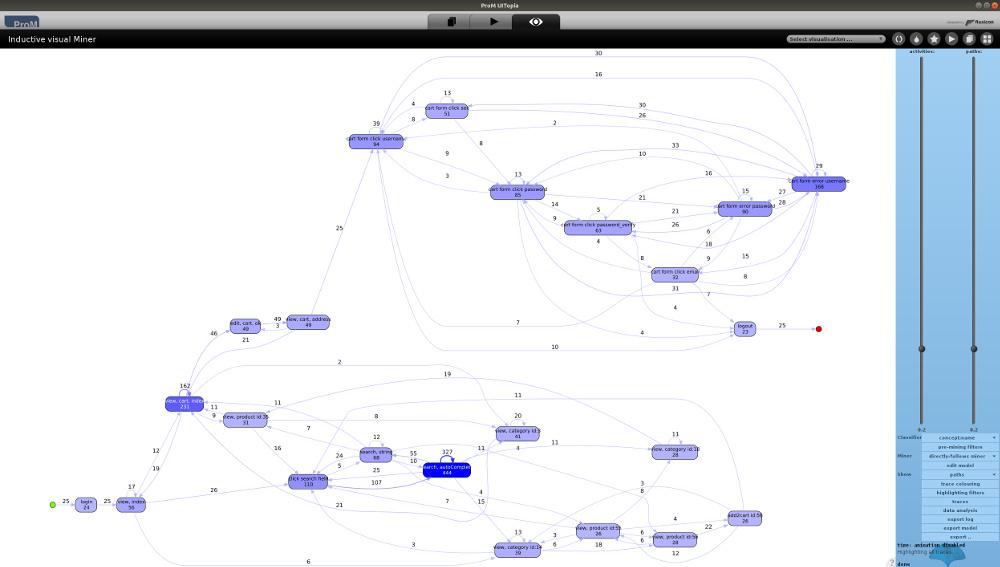 Kind regards,Sander
Kind regards,Sander
Sander Leemans
Assistant Processor (Lecturer) at Queensland University of Technology
Author of the visual Miner and Inductive Miner
Howdy, Stranger!
Categories
- 1.6K All Categories
- 45 Announcements / News
- 224 Process Mining
- 6 - BPI Challenge 2020
- 9 - BPI Challenge 2019
- 24 - BPI Challenge 2018
- 27 - BPI Challenge 2017
- 8 - BPI Challenge 2016
- 67 Research
- 995 ProM 6
- 387 - Usage
- 287 - Development
- 9 RapidProM
- 1 - Usage
- 7 - Development
- 54 ProM5
- 19 - Usage
- 185 Event Logs
- 30 - ProMimport
- 75 - XESame
