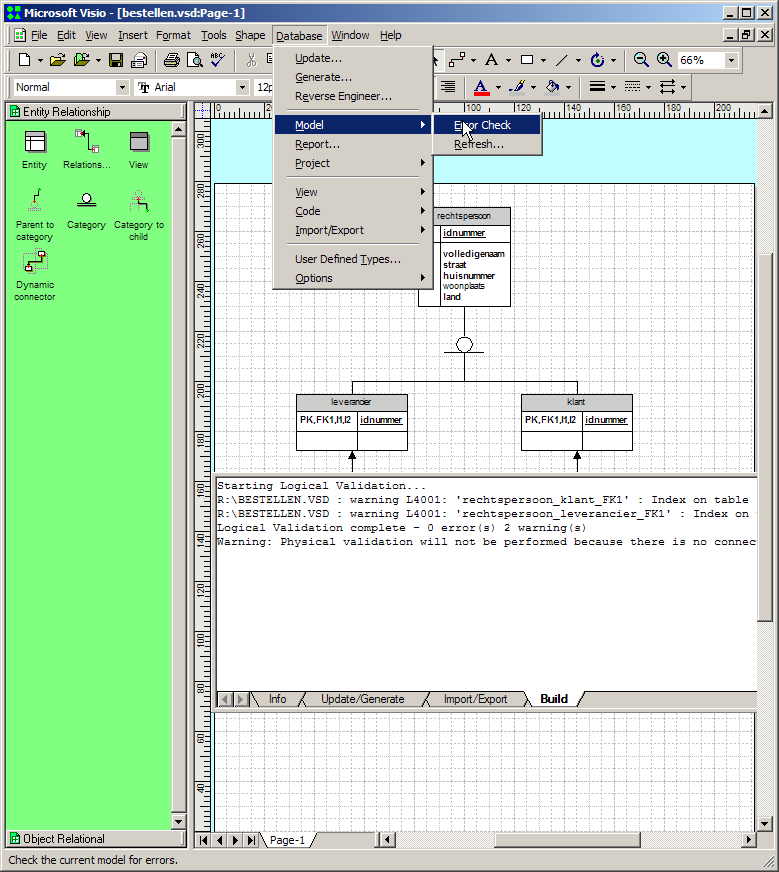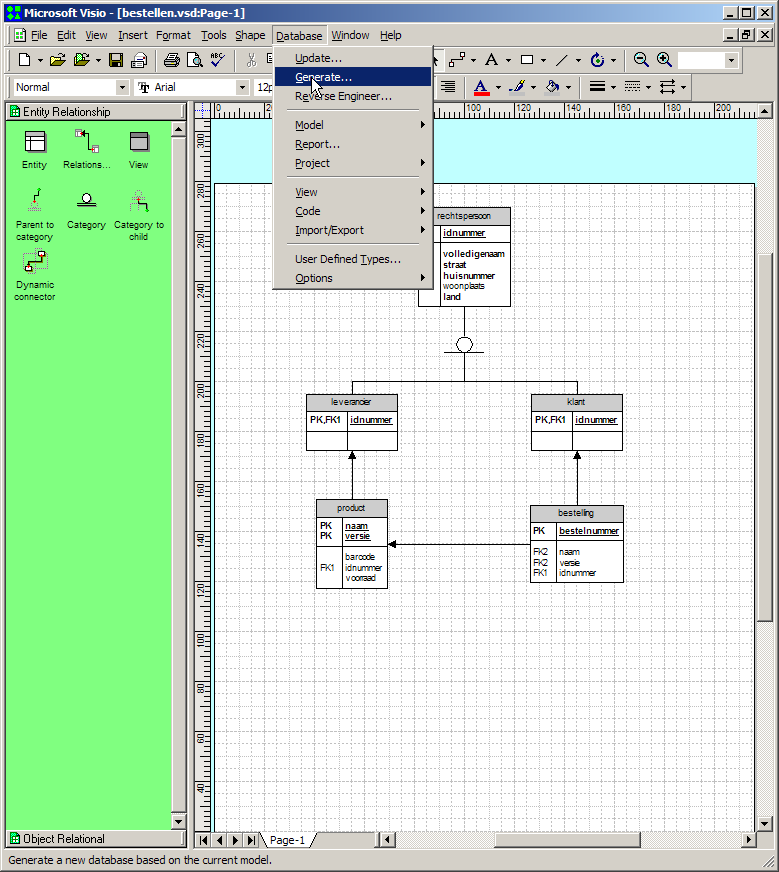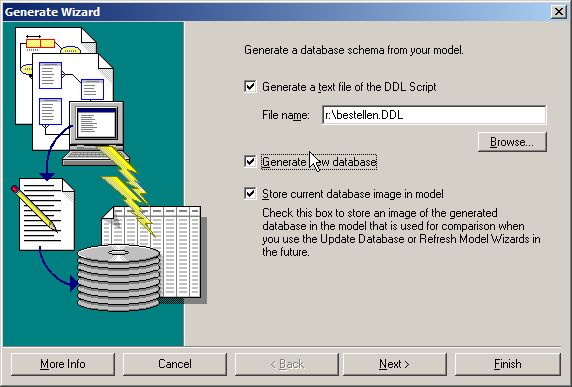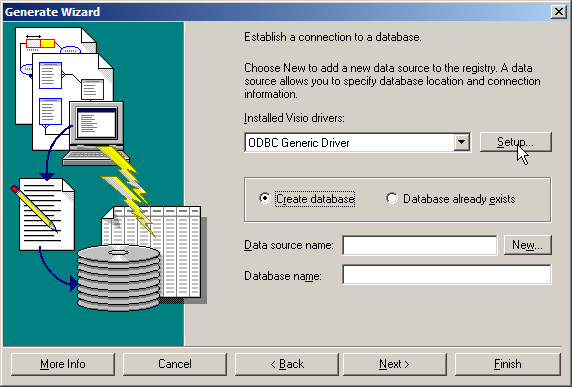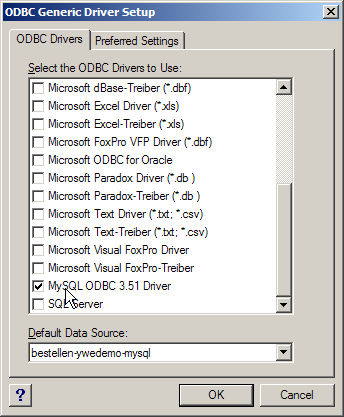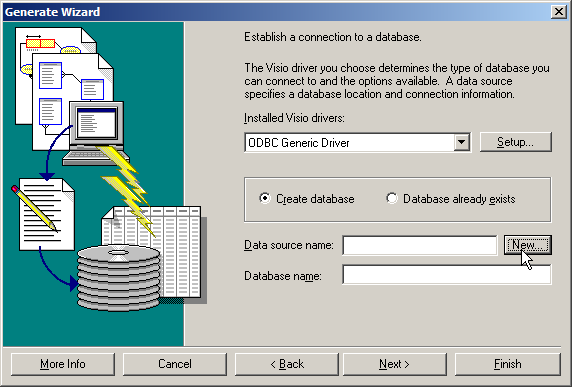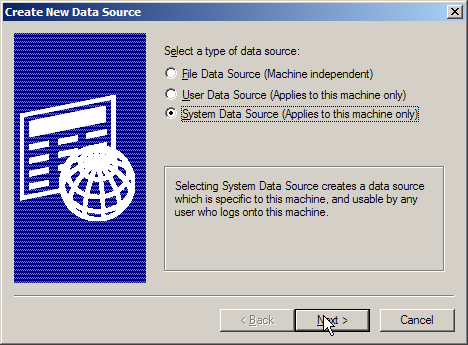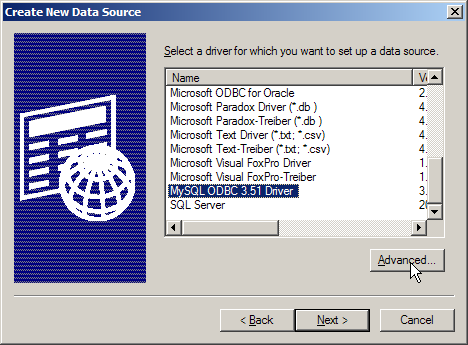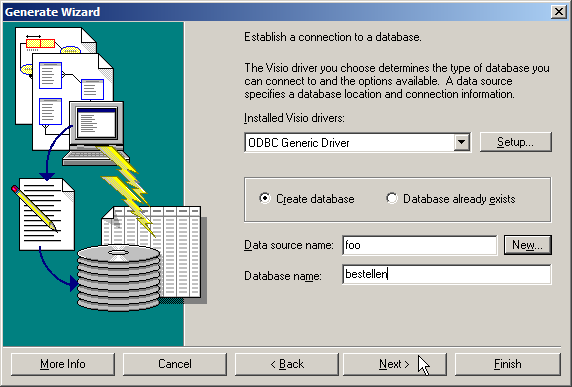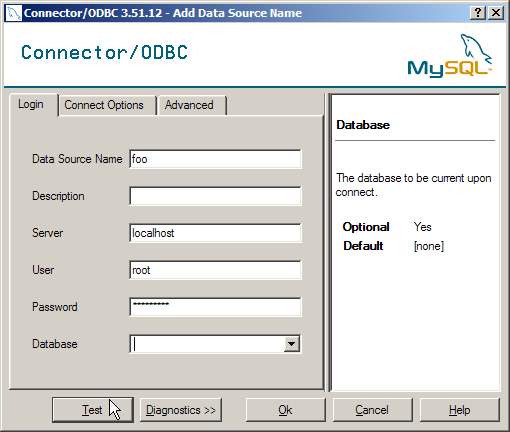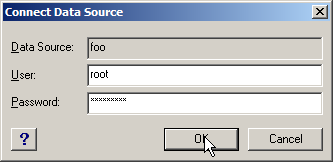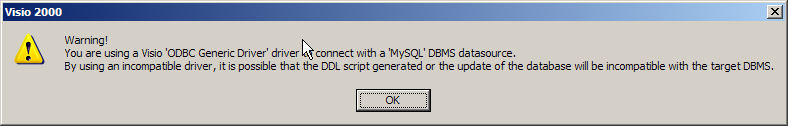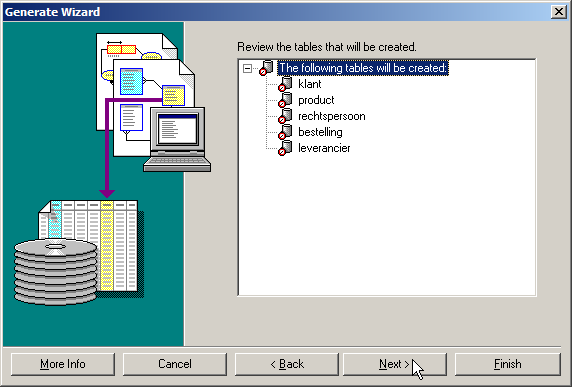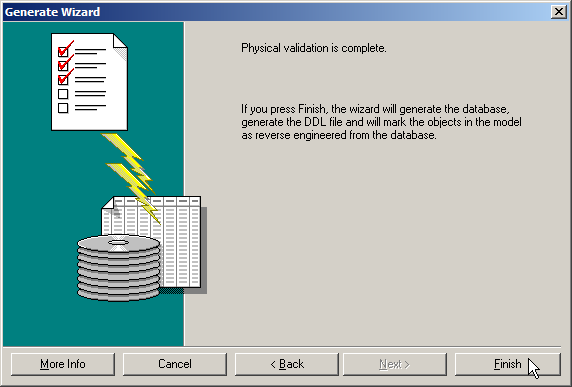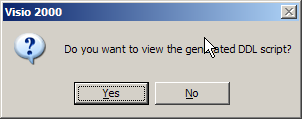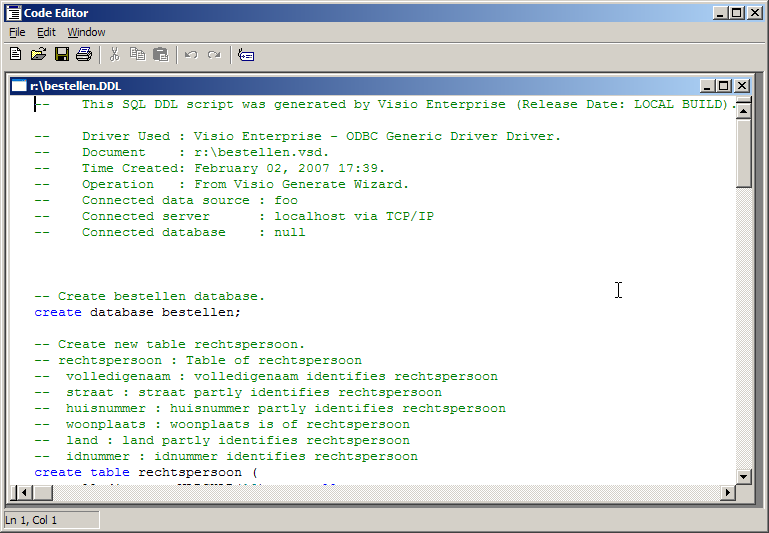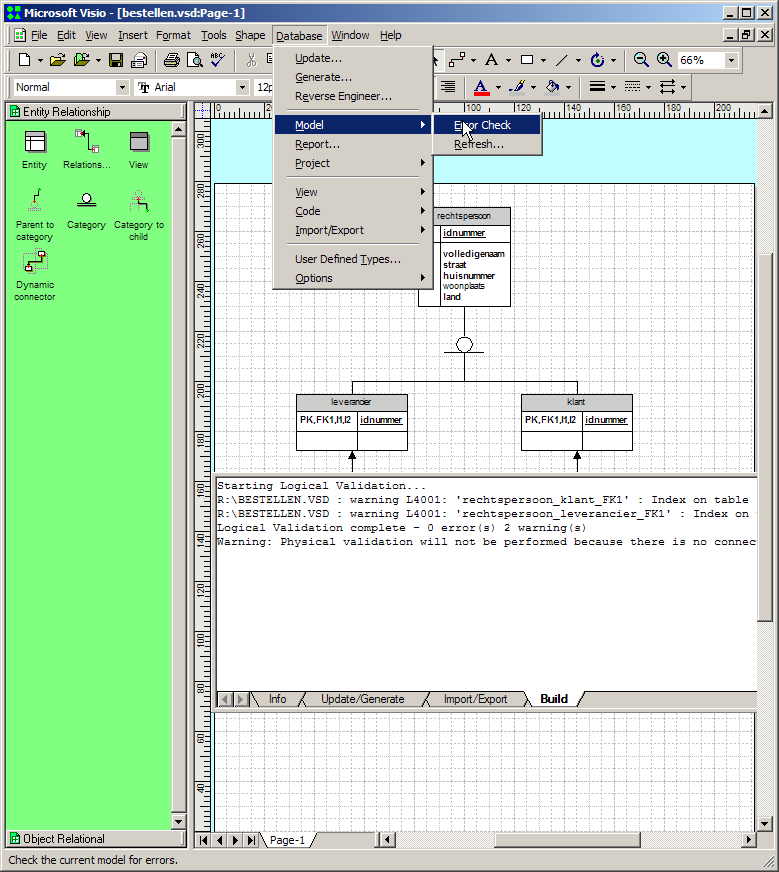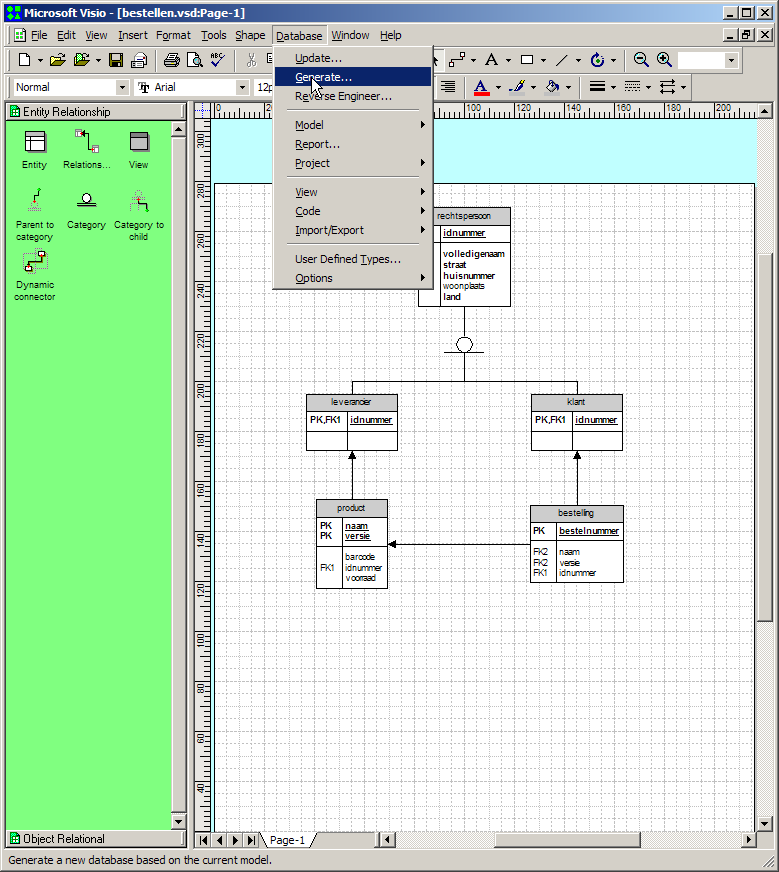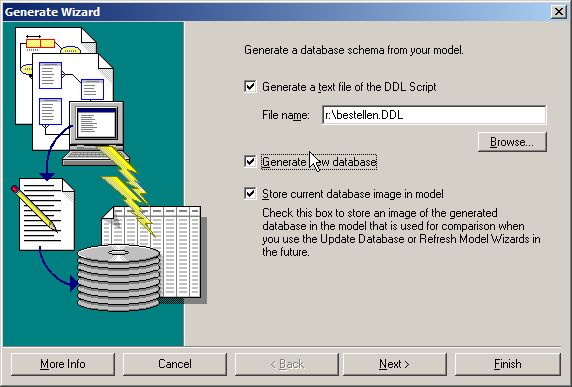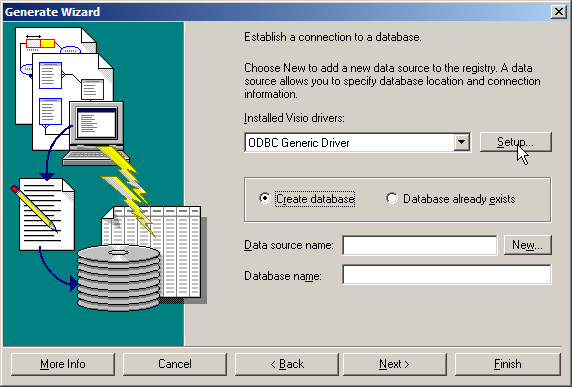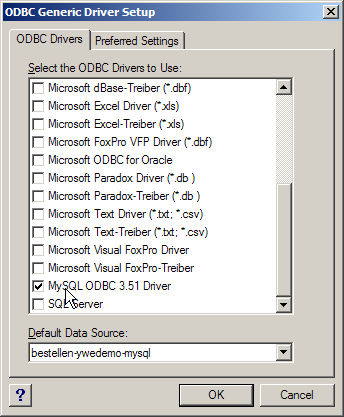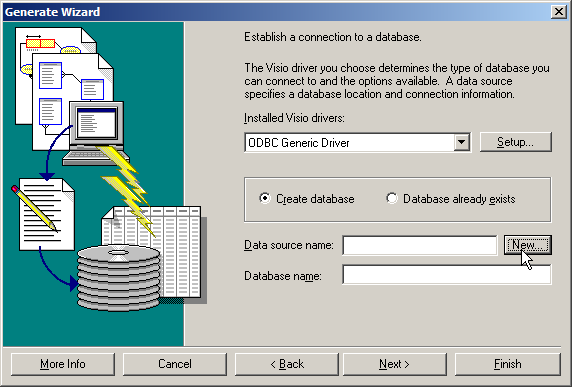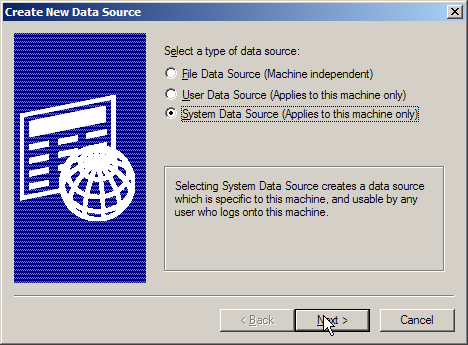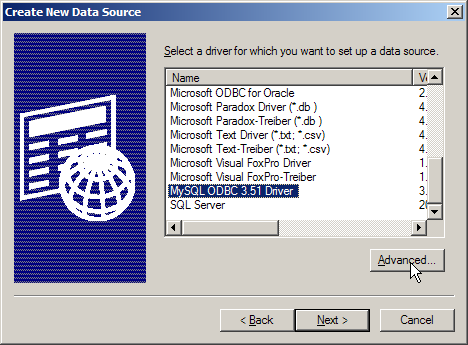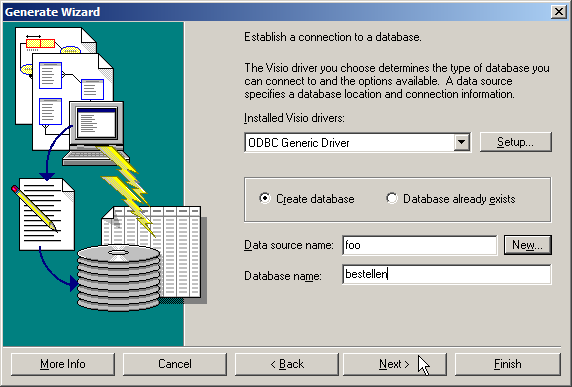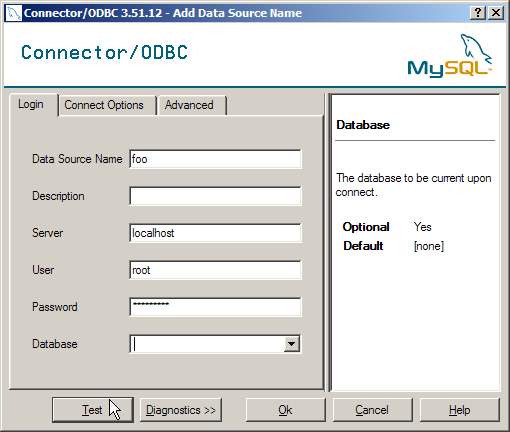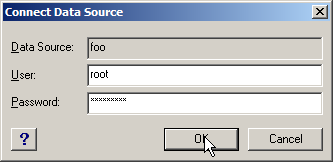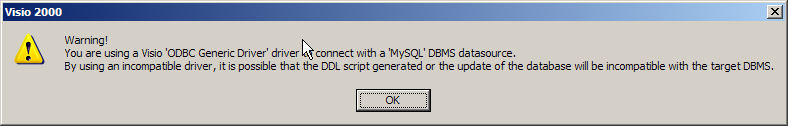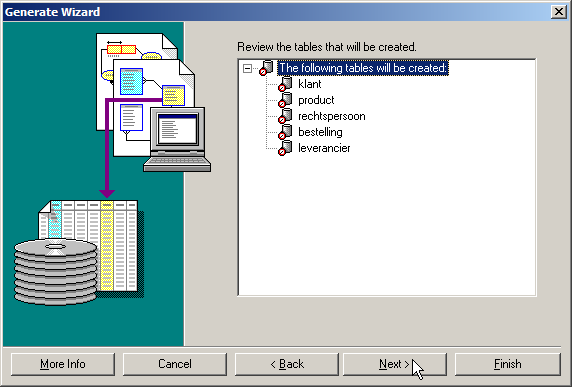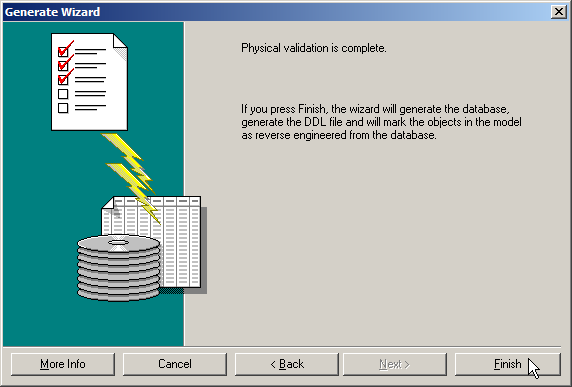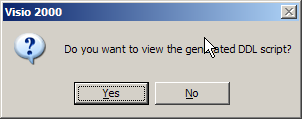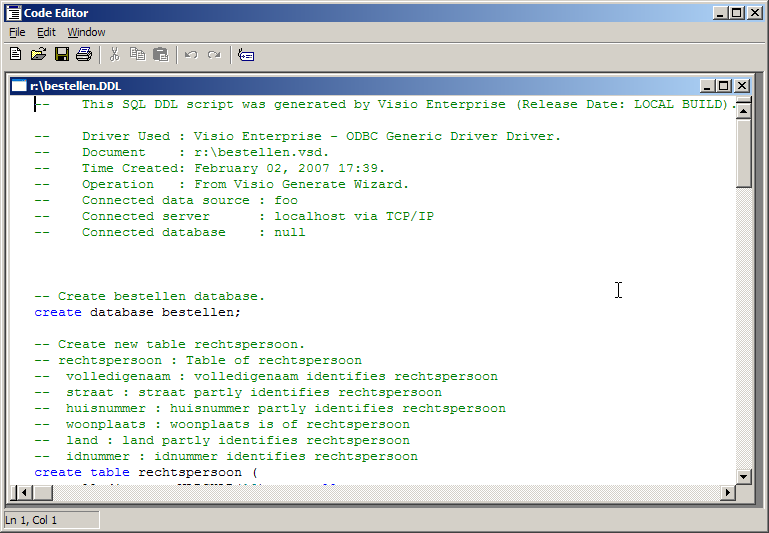Generating a MySQL database from a Visio database diagram
How to convert a Database Model Diagram in Visio 2000 Enterprise
to a MySQL database in Umpteen Easy Steps:
-
You have a Visio Database Model Diagram.
Check it for errors, and fix them, until none are left.
-
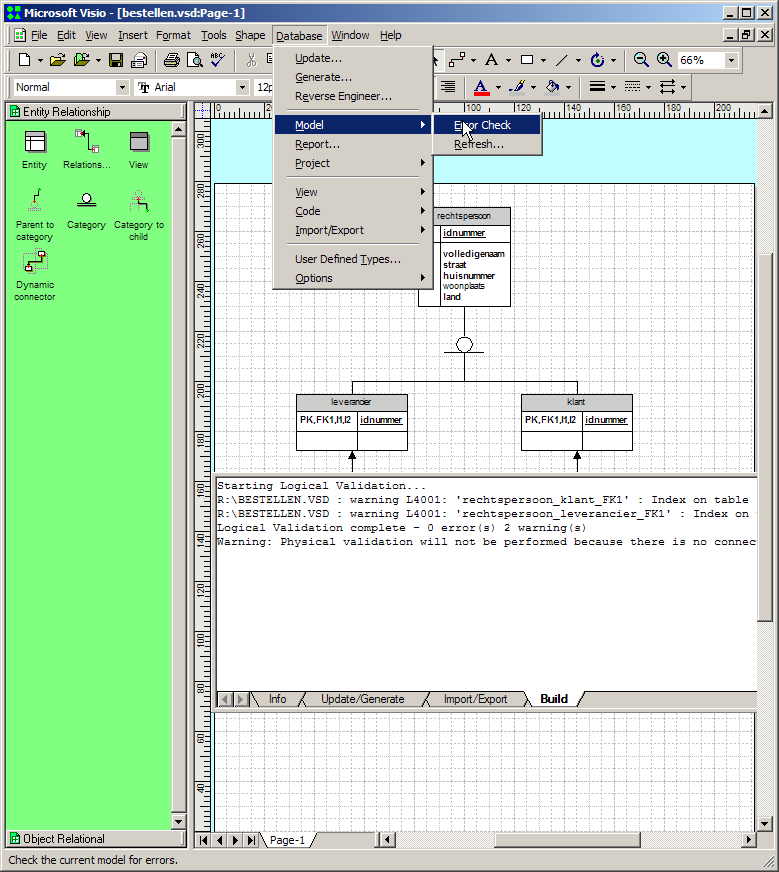
-
Start the database generation wizard.
-
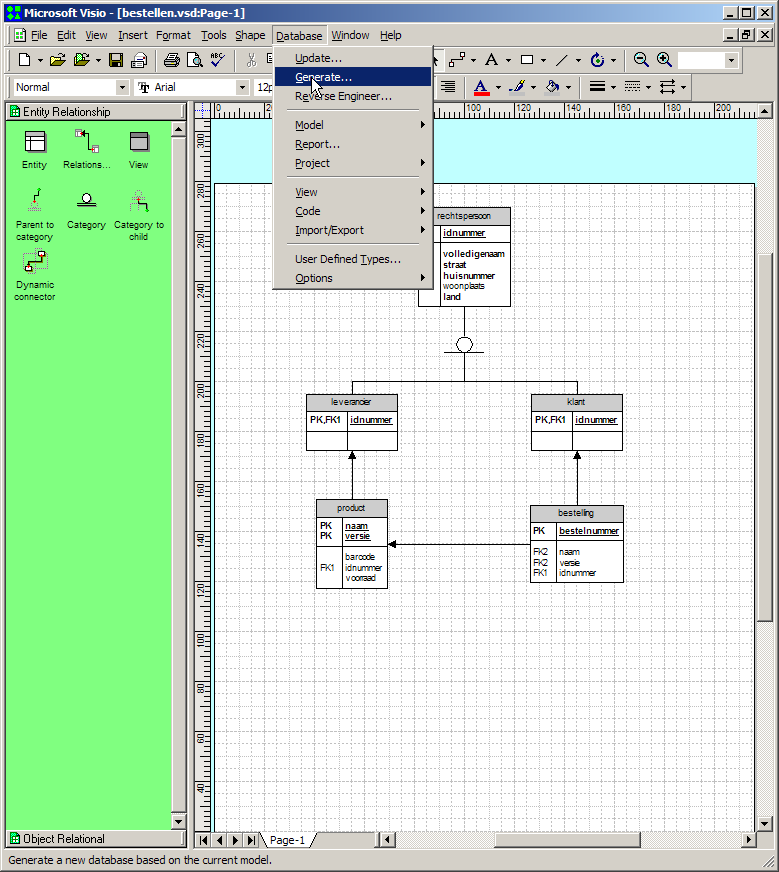
-
We want to generate a new database.
-
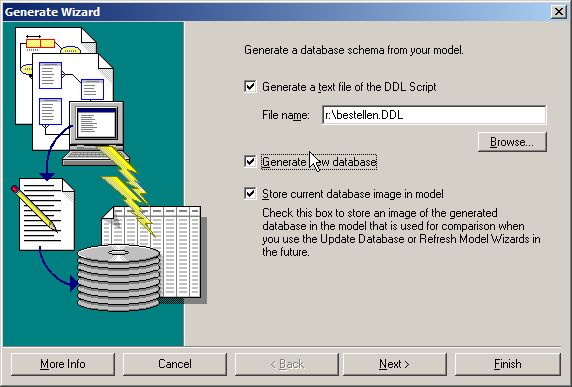
-
To generate a MySQL database, we have to select the MySQL driver.
Select the ODBC generic driver and press Setup.
-
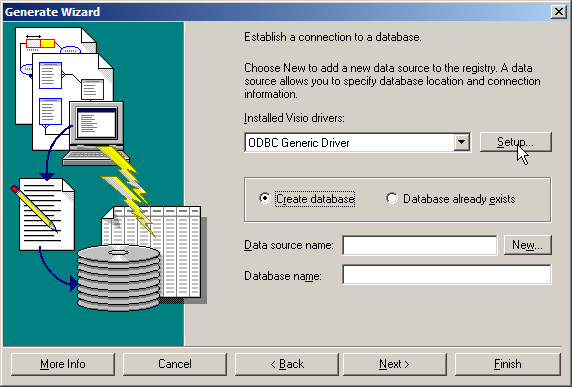
-
Select MySQL. (You'll need ODBC Connector,
which be downloaded from mysql.com.
Make sure it is installed.)
-
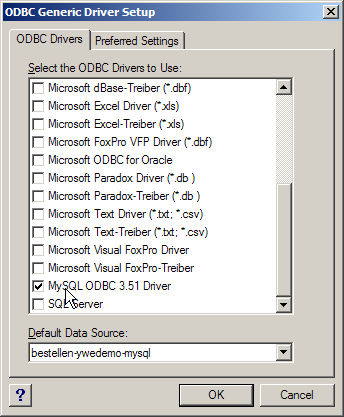
-
Press New to start creating a new data source.
(A data source is a set of database connection parameters
saved somewhere on the system.)
-
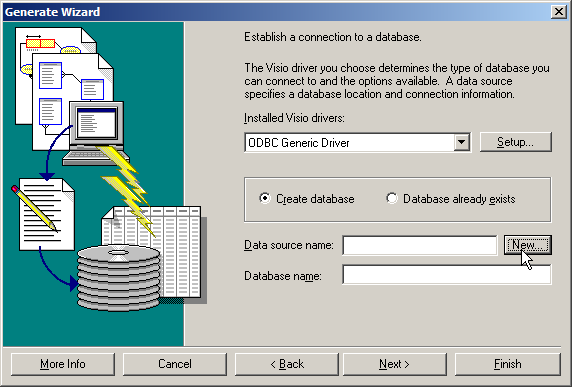
-
Choose a System Data Source.
Make sure you haven't used its name before.
-
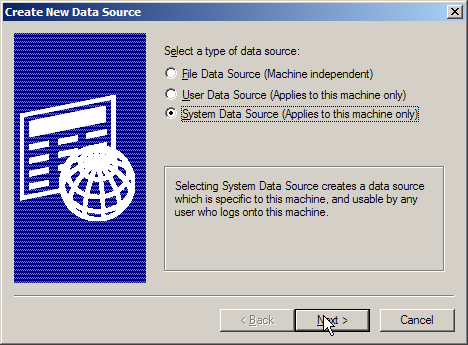
-
Select the MySQL driver again. Then click Next.
-
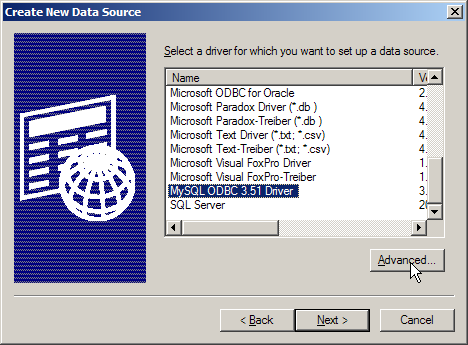
-
Finish, whatever that means.
-
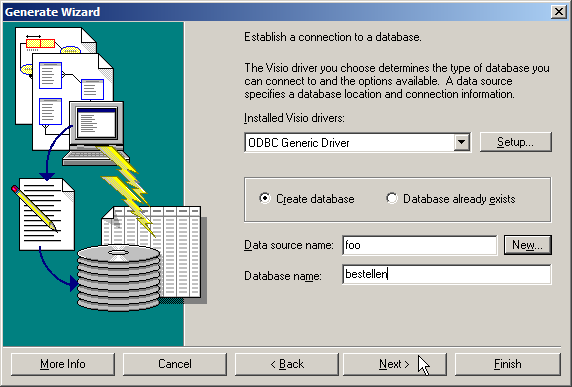
-
We haven't finished yet.
Supply the name of the data source to create, and
fill out the parameters for connecting to your MySQL database.
(You need access to a running MySQL database server, of course.)
Test it. If it works, click Ok.
/DT>
-
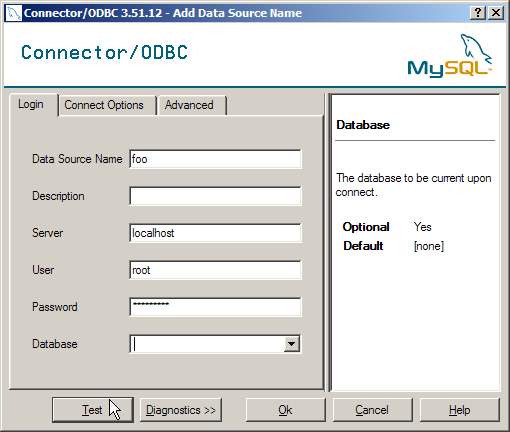
-
We're back, but now we have a data source.
Specify the name to use for the database, and click Next.
-
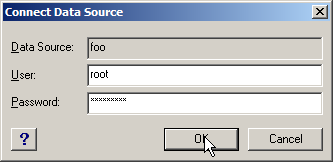
-
Ignore the warning.
-
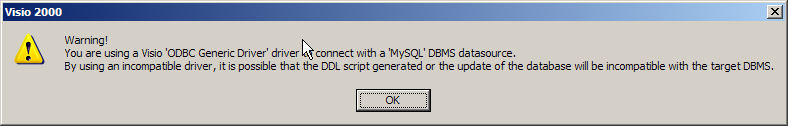
-
If you don't make a special selection, all tables will be
created in the database. That is what we want.
Click Next.
-
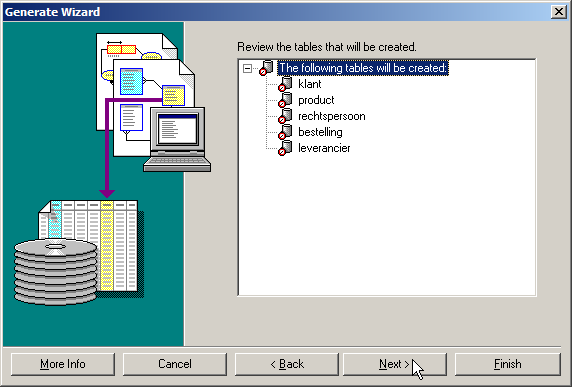
-
Whoo, another check.
Finish.
-
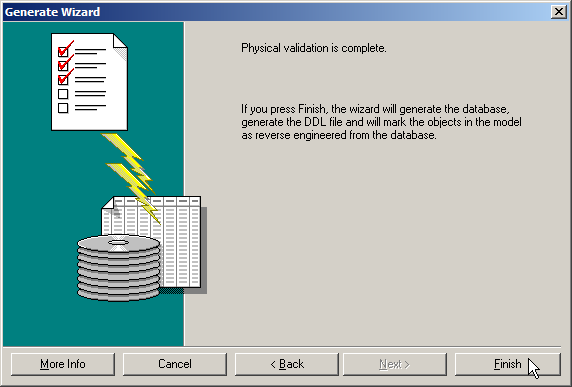
-
A DDL script is a series of CREATE TABLE statements..
-
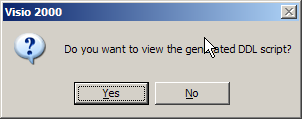
-
It looks like this.
-
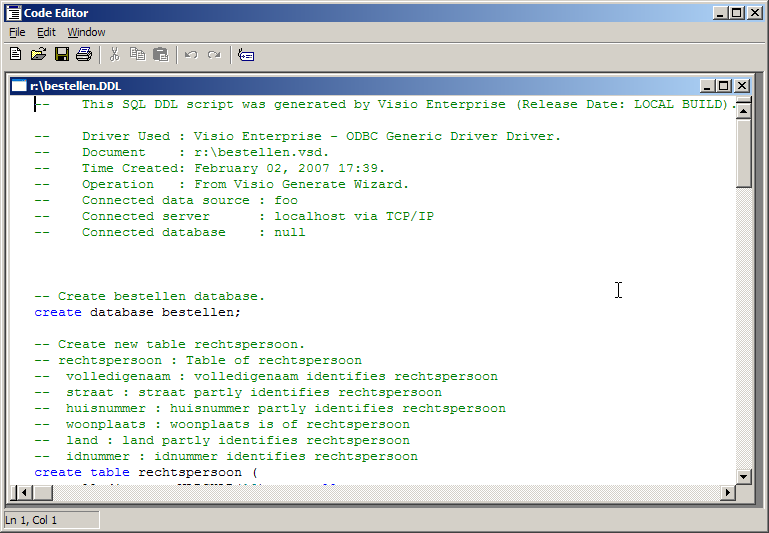
We're done!
This doesn't just work with MySQL.
You can also create a MS Access database, for instance.