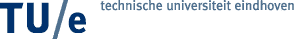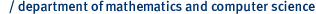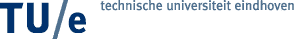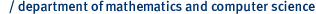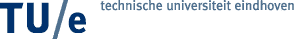
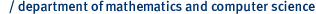
|
|
/
/
/
|
|
|
Start Statlab
Manual for Students
Manual for Teachers
Java Security Check
Features
Updates
About Statlab
Design Wizard
|
Statlab Updates
The current Statlab version is 2.4. This is a list of changes/updates:
August 2011
|
New version: 2.4. It is now easier to use Statlab for examinations. Changes:
- Teachers can now create an Excel file for each examination, providing the password and penalties for each type of mistake that students can make.
- Statlab checks whether an Internet connection is present during the test. If it is, the teacher is notified.
|
July and August, 2006
|
A lot of changes have been made, which results in a new version: 2.3.
- Textual changes and small user interface enhancements
- "breadcrumbs" that show not only the current screen title, but also the other screen titles
- the difficulty of exercises is shown
- in ANOVA the initial model has no effects (except the intercept). The student can add effects to the model and remove them later.
- an additional tab has been added to the design analysis: predicted response. The student can change factor settings; the predicted response for
the specified settings will be computed
- Effect Plots are shown together in one tab
- A statistical expert has been added. He can give answers to questions concerning design of experiments.
- Crossed arrays have been added. These arrays can be used to create inner/outer arrays for robust parameter design.
- Two new Robust Parameter Design assignments have been added. These assignments have both control factors and noise factors.
The designs consisting of control and noise factors can be analysed in the "regular" way, using Response Modelling. But they
can also be analysed using Location and Dispersion modelling, by choosing mean or log-variance as response variable.
Taguchi's S/N Ratios can also be used as response. These assignments ask the student to find factor settings that minimise
the variation due to the noise factors, and optimize response.
|
March 31, 2006
|
- All assignment texts have been changed, both for screening and RSM. Now less clues are given about factor settings.
- Students can use the process engineer in RSM to find the number of factors, the settings, the max. nr of runs etcetera.
|
March 31, 2006
|
- Since so many changes have been applied the last couple of weeks, the version is increased to 2.2
- Added new assignment texts for screening
- Now the student should ask what the factors for the design are
- The student should choose the number of factors in the design-choose panel.
|
March 24, 2006
|
- Added effect plots, interaction plots and a normal probability plot of effects to the residual analysis in the screening part.
|
March 21, 2006
|
- Fixed bugs in regression analysis when analysing Plackett Burman Designs with N smaller than the number of effects.
|
March 17, 2006
|
- Added more words to the vocabulary of the Process Engineer.
- Enhanced the algorithm to create a random permutation to randomize a design matrix.
|
January 19, 2006
|
- Added test for curvature to screening module.
- Added model selection to screening module.
- Fixed some remaining translation bugs in the RSM module.
|
June 7, 2005
|
- Since some major changes to the core of the program have been made, we decided to increase the version number to 2.1
- Added residual analysis for RSM assignments.
- Statlab is from now on only compatible with Java 1.4 or newer.
- Enhanced multi-language support. It has become much easier to add new languages. We expect to add French and German later in 2005. This also (hopefully) has removed all translation bugs in the program.
|
November 26, 2004
|
-
A page is created that checks whether Web Start is installed and if the security settings allow saving a file to disk and sending it by email.
-
The spelling checker will ignore some words when looking for suggestions for a misspelled word.
-
Added an exit button at the end of an assignment. A warning will be given when this exit button is pressed while
results are not saved and emailed.
|
September 21, 2004
|
-
Enhanced internal code for setting font and colour defaults.
-
Changed the layout of AnalysisOfCovariancePanel to one SpringLayout.
|
September 17, 2004
|
-
Added Plackett-Burman designs.
-
Fixed some minor bugs: translation issues, randomization problems for designs with centre point error and a bug in the table of residuals.
|
September 14, 2004
|
-
Added a spell checker: tools.SpellChecker. This spell checker checks the words that the user enters as
design options and expert questions. It tries to find alternatives in case a word is not present in the vocabulary.
-
Added some synonyms for interaction.
-
Fixed a translation bug in the Expert answer when asking a factor/variable name.
|
September 13, 2004
|
-
Added a dialog after completing a non-examination Screening assignment if one or more questions were not recognised by Statlab.
The user is asked explicitly to send an email to increase the vocabulary.
-
No default radiobutton checked in the model selection dialog (Screening).
-
RSM: the user can change the design centre of every factorial design manually.
|
September 1, 2004
|
-
Fixed a translation bug in TablePanel that caused variable and factor names not to be translated.
-
Fixed a bug that didn't reset the number of runs after restarting Statlab completely after an RSM assignment.
-
Change the Statlab opening web page.
|
|
|
This document was modified on
|